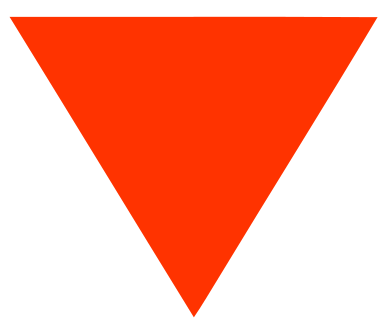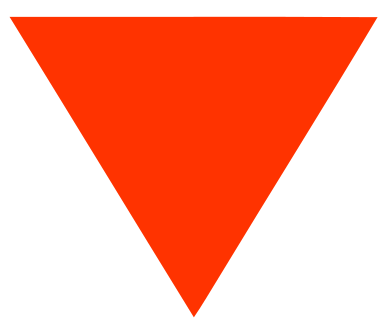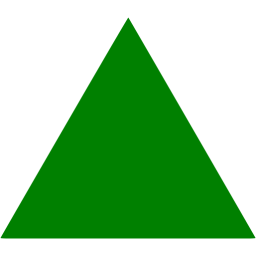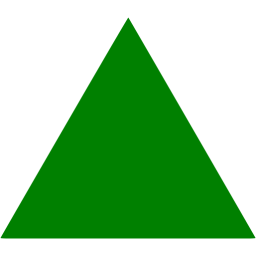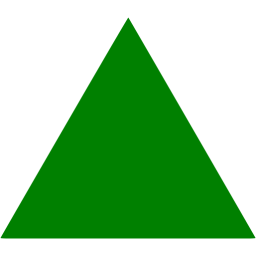INDICATOR
Trading Edge
The indicator is developed for the TradingView platform.
Description - Trading Edge v2.0 [by TC]
Description
Trading Edge by TradingCanyon is a very reliable indicator that successfully generates accurate entry and exit signals. The algorithm script is based on a momentum strategy and depends on a volatility smoothing technique to filter noise and false signals. The smoothing technique will create fewer low-quality signals and avoid false signals if the trend is in a weak phase.
This indicator works very well for all instrument types and timeframes. In fact, it can be used for regular long and short entries/positions, as well as for swing trading strategies.
All our indicators are 100 % non-repainting indicators. (They do not change signal after the price bar is closed.)
Key benefits
- Easy to use. There is nothing more to do than install the indicator with a few clicks. You can use it either as a trading tool to identify optimal entry or exit positions or as a trading system. You don´t have to spend days studying how the indicator works before you start making profitable trades.
- Very accurate trading signals. This indicator only produces high probability trading signals, so you don’t have to chase setups that end up as losing trades.
- Less time-consuming. The indicator makes trading much less time consuming than traditional trading systems. Thus, you can spend less time in front of your computer and more time doing the things you enjoy. Just set the alerts and get a push notice or signal straight to your phone!
- No false signals. The Trading Edge indicator is based on an adaptive algorithm that minimizes low-quality signals and avoids false trading alerts.
- High win-rate. The Trading Edge indicator has achieved very high win-rates in the backtests performed over a historical period of 24 months.
Demo Snapshot - Trading Edge
Demo snapshot of the Trading Edge indicator displayed within a 2 H timeframe for the Dow Jones 30 index (US30).
How to use
1. Use on any instrument and timeframe (finetune Settings).
2. When ‘Long’ signal is confirmed (Blue triangle, up ▲) –> enter Long position.
3. When ‘Short’ signal is confirmed (Red triangle, down ▼) –> exit Long position (or go Short).
4. Exit also when -> trade hits your profit target/limit or stop loss (determined by user).
IMPORTANT: Wait for candlestick close to ensure signal is a confirmed signal!
Exactly how the indicator is used varies from trader to trader. It can be used as a scalping tool in shorter timeframes, but also as a timing indicator for day-trading or swing-trading strategies, where you get accurate and profitable entry and exit signals for all timeframes.
If you use it to trade very low or high timeframes, you may need to finetune the filter settings a bit to optimize it for your trading. This indicator has been developed to work with regular bar candles, but we also recommend you to use it with Heikin Ashi candles to filter out as much noise as possible and as these often have an improved ability to capture high-quality trends.
If you are new to trading and/or technical analysis in general, we always recommend a demo account (“paper-trading”) until you become familiar with how to use the indicator.
When using the Alert function, use the “Once Per Bar Close” configuration and wait for bar close to confirm entry/exit signal. Trading Edge is a non-repainting indicator (meaning that signals do not change or disappear after bar close).
All our indicators are developed for TradingView. For more info on adding an indicator to your charts and to adjust settings, go to: How it works
Settings
The default settings for the Trading Edge indicator are optimized for use on all timeframes. If you use the indicator to trade very low or high timeframes, you may need to adjust the default settings a bit to optimize it for your trading style.
Each financial instrument has its own rhythm and oscillation, so if you want to optimize your trading results, you must learn to tweak the indicators to improve signal generation accuracy. You also need to test different settings of the indicator as this will help you fine-tune the signals. Settings can sometimes be very personal, depending on your trading style and the timeframe used. Trading Edge is developed to obtain the most optimal settings with minimal adjustment.
Different settings may apply to different instruments and also to different market periods. A more volatile market regime may require a different approach and strategy for the same instrument. You must try to find the best settings for your strategy or stick to the default settings (optimized by the TradingCanyon team).
You don´t need to do much with the default settings (Close, 8, 6) for the Trading Edge indicator. The default settings work for all timeframes, but you can try to tune and tweak the “Edge”-variable a bit to improve signal generation.
Edge – this is the most important variable for the Trading Edge indicator settings. If you still want to filter some signals, you can try to tweak and fine tune the Edge setting, so that you get the most accurate signals possible for the instrument you are trading. We suggest you try settings between 5.0 and 12.0.
Backtesting
Backtesting refers to applying a trading system to historical data in order to verify how a system would have performed during the specified time period and with the current data sample. Backtesting and optimizing provide many benefits to a trader, but this is only part of the process when creating a trading system or strategy. You also have to use forward testing and live trading.
Over the past 24 months, we have tested all our algorithms and indicators across a wide range of instruments and timeframes to ensure maximum and optimal performance. The results vary slightly, depending upon instrument type and timeframe used, but overall, the Trading Edge indicator has a very high average success ratio on all instruments tested. We have also successfully performed forward testing when developing the algorithms, posting high win-rates. During the last 12 months, we have also used the indicators ourselves when trading live, and with great results.
The Trading Edge indicator is an exceptional trading tool as it will generate fantastic trading signals for you! You can use the Free Trial to check it out.
FAQs
The TradingCanyon indicators are compatible with the TradingView platform.
Under the tab How it works you will find information on how to get started and how you add a TradingCanyon indicator to your chart in TradingView.
After signing up, it usually takes between an hour to a few hours to grant you access to the Invite-only scripts on TradingView.
It is a manual process done by us, and it depends somewhat on the number of inquiries/orders and the time of day. Typically during the day (CET, Central European Time), full access is granted much faster, and you will receive an email with additional instructions.
If you are missing delivery on your free trial or subscription order, please do not hesitate to contact us immediately at: [email protected]
Our algorithms were built in-house. We have extensive experience in trading and over the past 24 months have developed the algorithms by using Pine script coding (programming language at TradingView). All our indicators have passed through a vigorous back-testing process.
All our indicators generate very accurate trading signals and are used by many successful traders.
Trading in the financial markets can be challenging and they take time to learn, regardless of the high probability signals in your chart. Whether you succeed or not is entirely up to you. You will need to develop your own trading style and strategy.
By using the TradingCanyon indicators, you will increase your chances of success dramatically. Our indicators will generate very high probability signals. We have developed the indicators and trading signals to appear when there is most likely going to be a move in the market; the signals reveal when it is optimized to enter or exit a position.
If you’re new to trading and/or technical analysis in general, we recommend a demo account (“paper-trading”) until you become familiar with how it works.
Get started today!
Get high probability trading signals from our premium indicators! Anywhere, anytime and on any device.