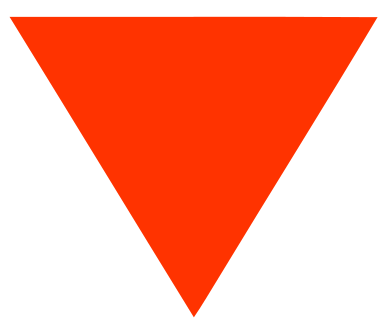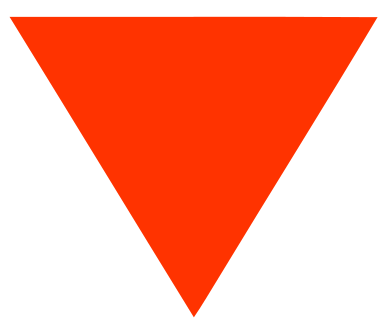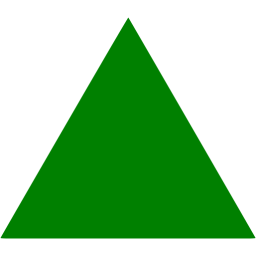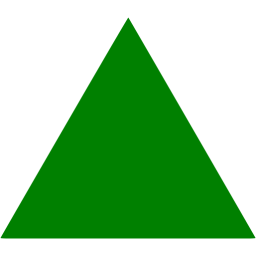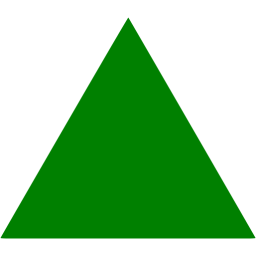Frequently Asked Questions
Below you will find some of our most frequently asked questions and answers. If your questions are not listed here, please email us at: [email protected] or learn more about how to get started under the menu tab, “How It Works”
FAQs - Indicators
Once we have received your order for a free trial or subscription, we will immediately start processing it and send you an order confirmation with instructions.
After you sign up, it usually takes between an hour to a few hours to grant you access to the “invite-only script” on TradingView.
Learn more under ´How it works´.
1. Go to the TradingView website www.tradingview.com and log in to your account.
2. Click on Charts or open any chart (“Full-featured chart”).
3. Click on the “Indicators and Strategies”-icon [ƒx] located at the top of the TradingView chart.
4. A new window will appear with all Built-ins, Public scripts and Invite-only scripts.
5. Click “Invite-only scripts” and select the TradingCanyon indicator/s you want to use.
Learn more under ´How it works´.
Yes, you can use the TradingCanyon indicators with a free TradingView account (Basic plan).
With a free TradingView account, you can set up one (1) live alert and have up to three (3) indicators on your chart active at any given time. If you want more alerts, just upgrade to a TradingView Pro or Premium plan: https://www.tradingview.com/gopro/
The indicators can be used for all markets, instrument types, and timeframes.
Yes, you don’t need much experience to understand the signals provided by the algorithms from our indicators.
If you’re completely new to trading, we recommend starting with a demo trading account until you become familiar with how everything works.
Yes, it can be installed on any device (iOS and Android).
Download the TradingView app on your phone, then log in with your account/username and start using our indicators wherever you go.
Our indicator scripts are based on algorithms that are built, optimized and tested by us to minimize the price < > signal lag effect that at the same time produce high-quality, high probability signals.
The indicator scripts are used on the TradingView charting platform, and you can receive trading signals and alerts straight to your smartphone, desktop, tablet, or any other device. You can choose whether the trading signal/alerts should be sent as an SMS, a pop-up message, or an email. It works on all markets and for all instrument types.
All our indicators generate very accurate trading signals and are used by many successful traders.
You can try the indicators yourself totally free. We offer a 7-day Free Trial.
Our indicators are used by many professional traders, but you don´t need much experience to understand the signals provided by TradingCanyon indicators.
We aim to simplify the trading process for you and the indicators provide accurate trading signals, whether you are a beginner or a professional trader.
However, trading can be difficult and it can take some time to learn regardless of our accurate trading signals on your charts. If you’re new to trading and/or technical analysis in general, we recommend starting with a demo account (“paper-trading”) until you become familiar with how everything works.
No, all our indicators are 100 % non-repainting indicators. Unlike repainting indicators, non-repainting indicators do not change their values after the price bar is closed.
We use Pine Script ver. 4, and we don´t use the Security() or bar_index function when developing scripts.
You will gain professional trading skills, and the signals will allow you to increase the possibility of making consistent profits, especially if used systematically.
Yes, the indicators can be used for any market, instrument type and timeframe.
Yes, the indicators can be used for your local stock market. You can get instrument charts and signals on all exchanges around the world as long as they are listed instruments and on the TradingView platform.
The TradingCanyon indicators work on the TradingView platform. It doesn´t work for MetaTrader.
Yes, email us at [email protected] if you have any questions, and we will be there to assist. And please include your TradingView username in the message.
You can also check out our FAQs.
Yes, the indicators can be used on all timeframes (for example: 5min, 15min, 1h, 2h, 1D); but if you want to use very low or high timeframes, you might want to adjust the indicator settings a bit to optimize the indicator signals.
Learn more: Indicator settings
All our indicators generate very accurate trading signals and are used by many successful traders.
Trading in the financial markets can be challenging and take time to learn, regardless of our high probability signals in your chart. Whether you will be successful or not is up to you: you need to develop your own trading style and strategy.
By using the TradingCanyon indicators, you will increase your chances of succeeding dramatically. Our indicators will generate high probability signals of when to buy or sell a financial instrument. We have developed these indicators and trading signals to appear when there most likely is going to be a move in the market, and the signals will tell when it is optimized to enter or exit a position.
If you’re new to trading and/or technical analysis in general, we recommend a demo account (“paper-trading”) until you become familiar with how it works.
Never invest more than you are willing to lose. Past performance is not indicative of future results. TradingCanyon is not a licensed financial advisor, broker, or dealer. We are not responsible for any liabilities that might arise as a result of using our indicators and trading signals. The information provided by TradingCanyon does not constitute a recommendation to buy or sell a financial instrument. By purchasing and/or subscribe to our indicators to be used on the TradingView platform, you agree to our Terms of service.
FAQs - Subscriptions
Once your order has been confirmed, you will receive an email where we will confirm that you have started a free trial or subscribed to our service. You will get additional information on accessing the TradingCanyon indicators and how you can manage your account and subscription.
Learn more under the tab ´How it works´ to get started.
If you don´t cancel the 7-day free trial, it will continue as a monthly subscription at $59 USD per month. It will be automatically renewed and billed to your credit card every month. Payment is made each month until the service is canceled.
Yes, we currently offer a 7-day free trial (of the monthly plan). You can start your free trial here.
If you don´t cancel the 7-day free trial, it will continue as a monthly subscription at $59 USD per month.
After signing up, it usually takes between an hour to a few hours to grant you access to the invite-only scripts on TradingView.
It is a manual process done by us, and it depends somewhat on the market situation and the number of inquiries/orders. Typically during the day (CET, Central European Time), full access is granted much faster, and you will receive an email with additional instructions.
If you can´t find the indicator scripts on TradingView: Please check back again after a while and also make sure that you update/refresh your browser or open a new browser window.
(Sometimes it also may take some time for TradingView to update the information on its servers.)
If you still are missing delivery on your free trial or subscription, please do not hesitate to contact us immediately at: [email protected]
It usually takes between an hour to a few hours to grant you access to the invite-only scripts on TradingView. Sometimes it may take some time for TradingView to update the information on its servers.
If you can´t find the indicator scripts on TradingView under the “Invite-only scripts”-tab: Please check back again after a while and also make sure that you update/refresh your browser or open a new browser window.
How to add indicators to your chart?
If you still are missing delivery on your free trial or subscription, please do not hesitate to contact us immediately at: [email protected]
Our general business hours are from 09:00 to 18:00 on Monday to Friday (CET, Central European Time Zone). But we often work during the evenings and weekends to help our customers with various issues and give them fast access to the indicators.
Yes, it can be canceled at any time. If you cancel during the 7-day free trial period, you will not be charged.
After the free trial period has expired, your service continues as a monthly subscription.
You can cancel your subscription at any time by logging into your account on our website https://www.tradingcanyon.com/my-account/login/ or by contacting us at [email protected].
We will send a confirmation of your cancellation. Once your subscription has been canceled, you have access to the indicators for the rest of the month or the interval of the plan you subscribed to.
TradingCanyon accept payments by MasterCard, VISA, Discover and American Express (via Stripe).
Stripe is an extremely secure platform for paying and receiving payments.
Stripe is a PCI Service Provider Level 1, the highest level of certification available in the payments industry. Simply put, any payment information sent to Stripe is sent securely and safely.
For more info: https://stripe.com/docs/security/stripe
You always receive a confirmation email from a new order with details of your subscription.
Your subscription is set to renew automatically using your payment method on file.
If you would like a receipt for your subscription payment, please contact us at [email protected] and we will send you a receipt to your registered email address. You can also download a receipt/invoice from your “My account”-page: https://www.tradingcanyon.com/my-account/
You can upgrade or downgrade your subscription plan at any time from the Subscription tab on your Account dashboard.
We will add the remaining amount of time to your new plan.
During the free trial period, you can cancel at any time and will not be charged.
When the free trial is over and the subscription service has started, we do not offer refunds on subscriptions already billed. But cancellations of subscriptions can be made at any time.
All subscriptions to the TradingCanyon indicators are valid for only one (1) TradingView account/username. If you have created a new TradingView account/username and want to switch access to the new account/username, permission will in most cases be granted. However, the old account/username will have its access revoked.
Contact [email protected] for further assistance.
If you get an error message, “study_not_auth”, when trying to access the indicator script in TradingView, you either have to refresh your browser and make sure you are logged in with the correct TradingView username (previously provided to us when ordering) or if you are not a subscriber, you will see this error message when you try to add our script to your chart.
You can order your subscription here.
Yes, all future updates are free of charge.
The prices listed in the price plan are exclusive of local VAT (sales tax). If you’re located in an EU member state, we are required to add your EU country’s VAT rate to the price. (During checkout you can provide an EU VAT registration number to not have sales tax added to the subscription payment.) Customers located outside the European Union do not pay any sales tax or EU VAT.
Do you have any other questions?
Get started today!
Get high probability trading signals from our premium indicators! Anywhere, anytime and on any device.