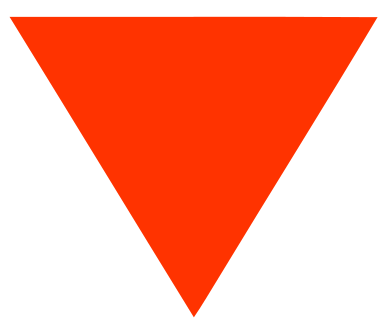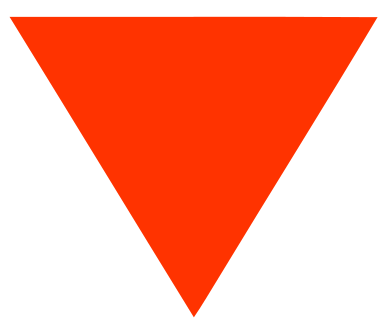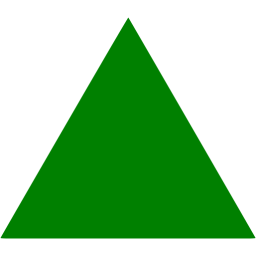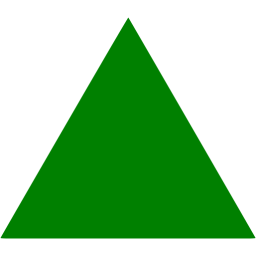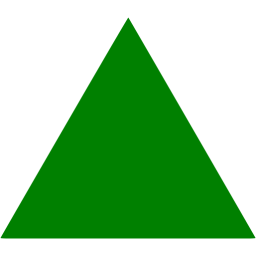Getting started with TradingCanyon
Get access in just a few steps
1. Create a TradingView profile (free)
2. Select a TradingCanyon subscription
Select the plan that works best for you! TradingCanyon offers three subscription plans. Check out our plans at TradingCanyon.com/pricing
We are offering a 7-day free trial!
3. Order your TradingCanyon indicators
Order your indicators by choosing a Free Trial or a subscription from our Price plans and click the “Get Started” button.
Fill out the order information we need from you. Select payment method and click the “Sign Up Now” button.

4. Get access and start trading
Once the order is confirmed, you will receive an email with additional instructions.
You will soon get access and can start using the TradingCanyon indicator scripts on the TradingView charting platform.
How to sign up for our indicators
1. Create a TradingView profile
The first thing you have to do is to make sure you have an account and a username on the TradingView charting platform. TradingView is a powerful charting tool for traders and investors of all experience levels, with over 10 million active monthly users – and they deliver price data and the user interface for our indicator scripts.
TradingView´s Basic plan is free of charge and all our indicators work with the Basic/free Plan. (You can select the Pro, Pro+, or Premium plans if you desire more features).
Go to: tradingview.com and click “Start free trial” to open an account (if you don´t already have one). Select the Basic plan and click “Start now”. Complete the sign up form and click “Sign up”. Remember your username and password. For mobile users: Click on user profile to sign up.
(click on image to enlarge)
2. Select a TradingCanyon subscription plan
The next step is to select a TradingCanyon subscription plan. Choose the plan that works best for your needs. All our premium indicator scripts are included.
Go to the menu tab, “Pricing” (tradingcanyon.com/pricing), and learn more about pricing and our subscription plans.
We are offering a 7-day free trial!
3. Order your TradingCanyon indicator
After you have chosen a plan you want to try or subscribe to, click the “Free Trial” or “Get Started” button (on the selected plan) to start the process.
Then fill out the order information we need in the order form, making sure to also fill out your TradingView Username (so we can give your TradingView account access to our indicators).
Once you have completed the order form with the information needed and double-checked that the details of your order are correct, then select “Payment Method” and click the “Sign Up Now” button.
[You can cancel your free trial or subscription at any time]
4. Get access and start trading
Once your order has been approved, you will receive an email where we will confirm that you have started a free trial or subscribed to our service. You will get additional information on accessing the TradingCanyon indicators and how you can manage your account and subscription.
After signing up, it usually takes between an hour to a few hours to grant you access to the Invite-only scripts on TradingView. Typically during the day (CET, Central European Time), full access is granted much quicker, and you will receive an email with additional instructions.
How to add indicators to your chart?
If you can´t find the indicator scripts on TradingView under the “Invite-only scripts”-tab: Please check back again after a while and also make sure that you update/refresh your browser or open a new browser window.
Additional information to get started
For more information on how to set up or add the indicators to your TradingView chart, etc. please check out the links in the sidebar/menu.
If you are new to trading or if you have not previously used the TradingView platform, we have compiled some external tutorial information for you:
Just open TradingView on any modern browser and click the Launch Chart to start charting and learning the basics: www.tradingview.com/how-it-works/
TradingView tutorial video (YouTube) – Master TradingView in under 30 Minutes!
TradingView tutorial video (YouTube) – Setting up your charts for success
Get started today!
Get high probability trading signals from our premium indicators! Anywhere, anytime and on any device.